Prompt: 1 medical book cover design, book cover add medical related images, clinical equipment, a few pills. You can add some icons or symbols that use problem oriented, tech-savvy web on the cover. Use dark blue and white as main colors and green as secondary color. Leave the top of the cover white. Tight composition, photographic style, realistic style, high quality, 4k
Style: Photographic




Prompt: 1 medical book, cover design of a medical book, medicine, pharmacology, chemistry, can be added to the cover with visual elements such as arrows, icons or diagrams, Masking or gradient effects can be used to enhance the visual impact of the image, Use cool colors such as blue, green or gray, Some warm colors, such as orange or yellow, can be used to highlight key information with white space at the top of the book cover, best quality, masterpiece, high resolution, realistic, high detail RAW color photo, wallpaper
Negative: simple background, holding book, monochrome, lowers, bad anatomy, bad hands, text, error, missing fingers, extra digit, fewer digits, cropped, worst quality, low quality, normal quality, jpeg artifacts, signature, watermark, username, blurry, lowers, bad anatomy, bad hands, text, error, extra digit, fewer digits, cropped, worst quality, low quality, normal quality, jpeg artifacts, signature, watermark, username, blurry, ugly, duplicate, morbid, mutilated transsexuals, hermaphrodite, long neck, mutated hands, poorly drawn hands, poorly drawn face, mutation, deformed blurry bad anatomy bad proportions, malformed limbs, extra limbs cloned face, disfigured, gross proportions, missing arms, missing legs, extra arms, extra legs, pubic hair, plump, bad legs, error legs, username, blurry, bad feet, (deformed, distorted, disfigured:1.3), poorly drawn, bad anatomy, wrong anatomy, extra limb, missing limb, floating limbs, (mutated hands and fingers:1.4), disconnected limbs, mutation, mutated, ugly, disgusting, blurry, amputation
Style: Photographic


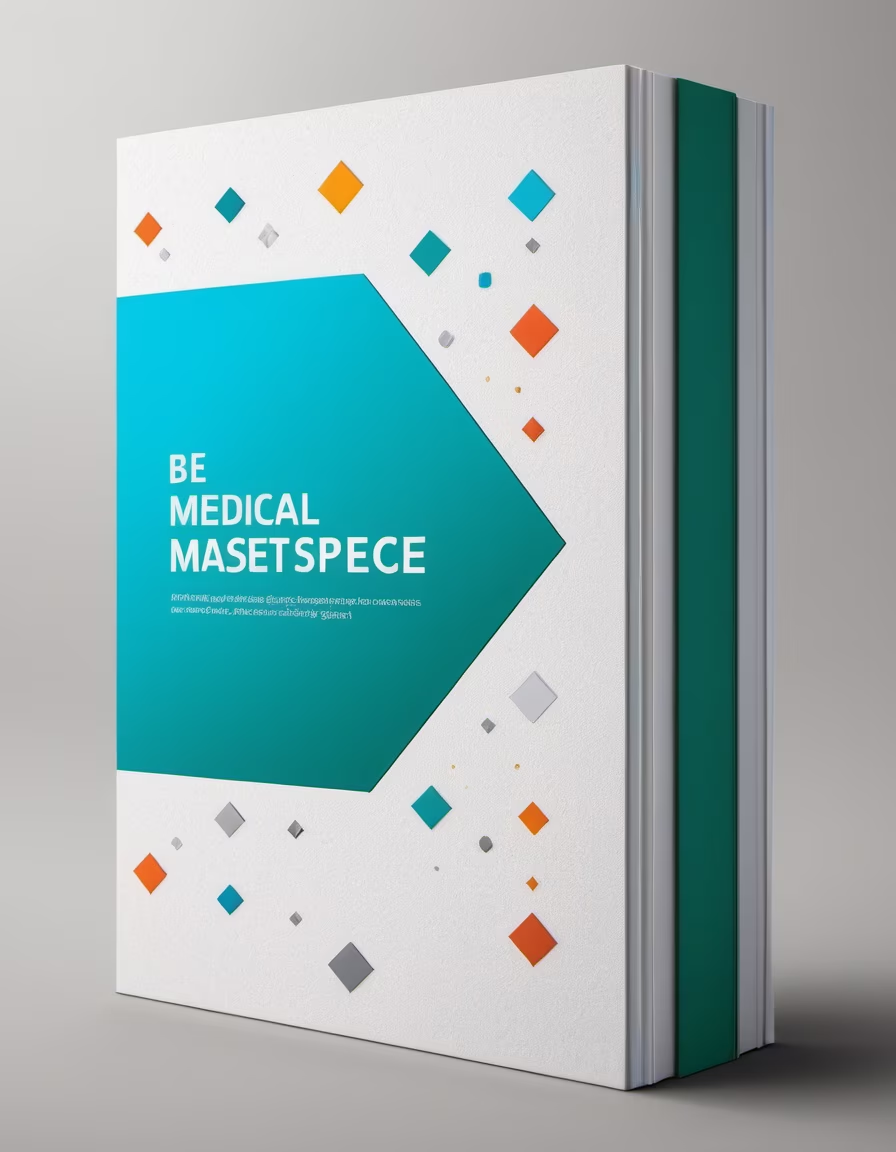



Prompt: For medical book cover design, the cover image can be a high-resolution image of your choice that relates to a pathogen, such as a microscope photo of a bacteria, virus or parasite. The image can be properly cropped and adjusted to fit the size and layout of the cover. In addition, a mask or gradient effect can be used to enhance the visual impact of the image. Color Matching Considering that the theme of this book is about pathogens and infectious diseases, it is recommended to use cool colors, such as blue, green, or grey, to convey a sense of science and rigor. Meanwhile, some warm colors, such as orange or yellow, can be used to highlight key information. Layout tips: The title should be located at the top of the cover with a medium-sized font that is clear and easy to read. The subtitle can be placed below the title in a smaller font size for further explanation of the topic. In addition, key words or phrases such as \"pathogens\" and \"infectious diseases\" can be added to the cover to give readers a quick overview of the book's content. Font selection: Sans-serif fonts such as Arial or Helvetica are recommended to maintain a professional, clean look. Also, different font sizes and thicknesses can be used to differentiate between headings and subheadings, as well as keywords and phrases. Visual communication: In order to attract readers' attention, some visual elements such as arrows, icons or diagrams can be added to the cover. These elements can help readers better understand the content of the book and increase reading interest. At the same time, make sure the overall layout of the cover is simple and clear, avoiding too many decorations and distracting information.
Negative: Avoid using overly bright colors that may distract the reader. Do not use overly complex typographic techniques, keep the design simple and clear. Font selection should be in line with the content of the book, avoid using too fancy fonts. Image processing should be of high quality, avoiding blurred images that affect the overall effect of the cover. Visual communication should accurately convey the theme and content of the book to avoid misleading readers.
Style: Photographic


Prompt: For medical book cover design, the cover image can be a high-resolution image of your choice that relates to a pathogen, such as a microscope photo of a bacteria, virus or parasite. The image can be properly cropped and adjusted to fit the size and layout of the cover. In addition, a mask or gradient effect can be used to enhance the visual impact of the image. Color scheme: Considering that the theme of this book is about pathogens and infectious diseases, it is recommended to use cool colors, such as blue, green, or grey, to convey a sense of science and rigor. Meanwhile, some warm colors, such as orange or yellow, can be used to highlight key information. Layout tips: The title should be located at the top of the cover with a medium-sized font that is clear and easy to read. The subtitle can be placed below the title in a smaller font size for further explanation of the topic. In addition, key words or phrases such as \"pathogens\" and \"infectious diseases\" can be added to the cover to give readers a quick overview of the book's content. Font selection: Sans-serif fonts such as Arial or Helvetica are recommended to maintain a professional, clean look. Also, different font sizes and thicknesses can be used to differentiate between headings and subheadings, as well as keywords and phrases. Visual communication: In order to attract readers' attention, some visual elements such as arrows, icons or diagrams can be added to the cover. These elements can help readers better understand the content of the book and increase reading interest. At the same time, make sure the overall layout of the cover is simple and clear, avoiding too many decorations and distracting information. --ar 1:3
Negative: No cutting or blurring of the image
Style: Photographic

