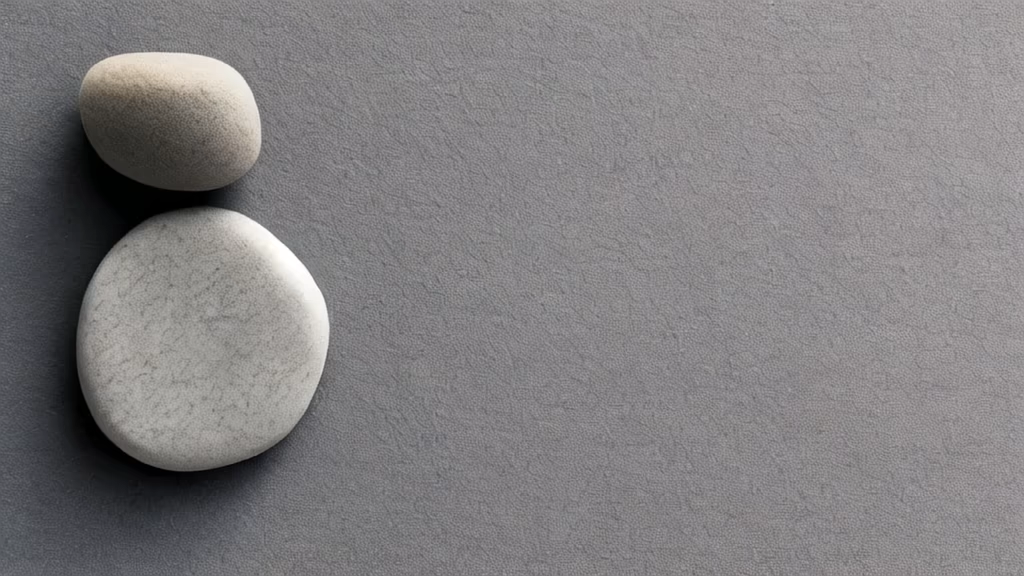Prompt: /dream prompt:infinite universe, eye, stillness, calm, abstract art style:Comic Book aspect:16:9 format:Image






Prompt: A thread travelling through space passing galaxies, black holes and moving towards infinity. Make it hyperrealistic, ultra high quality, width: 1920 height 1080 aspect:16:9

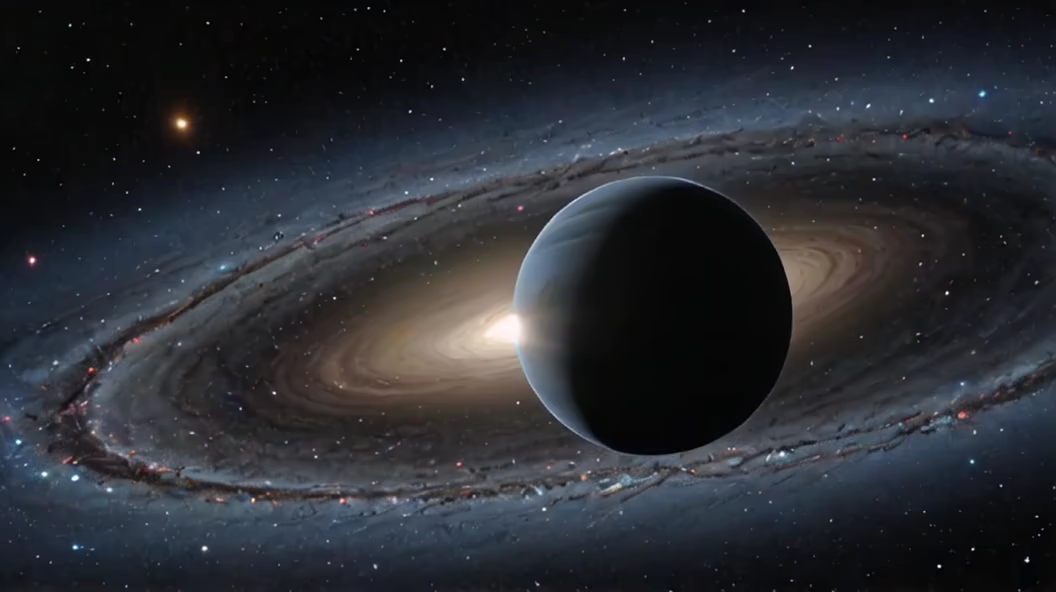
Prompt: Creating a photorealistic image that captures the essence of \"Zen\" can be a rewarding artistic endeavor. Zen, which is deeply rooted in Buddhist philosophy, emphasizes simplicity, naturalness, and a sense of tranquility. To visualize this concept, you would typically want to focus on natural elements, minimalist design, and a peaceful ambiance. Here is a step-by-step guide to help you create a photorealistic Zen-themed image: Choose Your Main Subject: Consider subjects that evoke calmness and serenity, such as a Zen garden, a simple still life with a bonsai tree, or smooth stones in sand. Select a Color Palette: Stick to muted, earthy tones like soft greens, warm browns, and grays to reinforce a natural and calming aesthetic. Plan the Composition: Aim for a balanced and harmonious composition. Use the rule of thirds to position key elements. Leave plenty of negative space to enhance the Zen concept of ma (negative space), which emphasizes the things that aren't there as much as the things that are. Set the Lighting: Soft, diffused lighting can help to create a serene mood. Consider the time of day that best reflects the peace of Zen, like early morning or dusk. Incorporate Texture: Detailing with texture such as raked sand patterns or the bark of a bonsai tree will add to the realism. Add Simplistic Elements: Elements like a single leaf or pebble can symbolize the Zen principle of kanso (simplicity). Focus on Detail and Realism: Pay attention to small details like shadows, reflections, and textures to enhance the photorealistic quality. Post-Processing: Use photo editing software to fine-tune colors, contrast, and saturation, and to ensure a natural look is maintained. Review and Reflect: Look at the image as a whole and consider if it truly conveys a sense of Zen. It should inspire a viewer to feel more mindful, present, and at peace.


Prompt: Creating a photorealistic image that captures the essence of \"Zen\" can be a rewarding artistic endeavor. Zen, which is deeply rooted in Buddhist philosophy, emphasizes simplicity, naturalness, and a sense of tranquility. To visualize this concept, you would typically want to focus on natural elements, minimalist design, and a peaceful ambiance. Here is a step-by-step guide to help you create a photorealistic Zen-themed image: Choose Your Main Subject: Consider subjects that evoke calmness and serenity, such as a Zen garden, a simple still life with a bonsai tree, or smooth stones in sand. Select a Color Palette: Stick to muted, earthy tones like soft greens, warm browns, and grays to reinforce a natural and calming aesthetic. Plan the Composition: Aim for a balanced and harmonious composition. Use the rule of thirds to position key elements. Leave plenty of negative space to enhance the Zen concept of ma (negative space), which emphasizes the things that aren't there as much as the things that are. Set the Lighting: Soft, diffused lighting can help to create a serene mood. Consider the time of day that best reflects the peace of Zen, like early morning or dusk. Incorporate Texture: Detailing with texture such as raked sand patterns or the bark of a bonsai tree will add to the realism. Add Simplistic Elements: Elements like a single leaf or pebble can symbolize the Zen principle of kanso (simplicity). Focus on Detail and Realism: Pay attention to small details like shadows, reflections, and textures to enhance the photorealistic quality. Post-Processing: Use photo editing software to fine-tune colors, contrast, and saturation, and to ensure a natural look is maintained. Review and Reflect: Look at the image as a whole and consider if it truly conveys a sense of Zen. It should inspire a viewer to feel more mindful, present, and at peace.
Style: Photographic


Prompt: Creating a photorealistic image that captures the essence of \"Zen\" can be a rewarding artistic endeavor. Zen, which is deeply rooted in Buddhist philosophy, emphasizes simplicity, naturalness, and a sense of tranquility. To visualize this concept, you would typically want to focus on natural elements, minimalist design, and a peaceful ambiance. Here is a step-by-step guide to help you create a photorealistic Zen-themed image: Choose Your Main Subject: Consider subjects that evoke calmness and serenity, such as a Zen garden, a simple still life with a bonsai tree, or smooth stones in sand. Select a Color Palette: Stick to muted, earthy tones like soft greens, warm browns, and grays to reinforce a natural and calming aesthetic. Plan the Composition: Aim for a balanced and harmonious composition. Use the rule of thirds to position key elements. Leave plenty of negative space to enhance the Zen concept of ma (negative space), which emphasizes the things that aren't there as much as the things that are. Set the Lighting: Soft, diffused lighting can help to create a serene mood. Consider the time of day that best reflects the peace of Zen, like early morning or dusk. Incorporate Texture: Detailing with texture such as raked sand patterns or the bark of a bonsai tree will add to the realism. Add Simplistic Elements: Elements like a single leaf or pebble can symbolize the Zen principle of kanso (simplicity). Focus on Detail and Realism: Pay attention to small details like shadows, reflections, and textures to enhance the photorealistic quality. Post-Processing: Use photo editing software to fine-tune colors, contrast, and saturation, and to ensure a natural look is maintained. Review and Reflect: Look at the image as a whole and consider if it truly conveys a sense of Zen. It should inspire a viewer to feel more mindful, present, and at peace.
Style: Photographic






Prompt: Entropy reduction, vastness, obscurity, tiny, clarity, natural light, ecology, relaxation, freedom, isolation, style:Photographic width:1344 height:768








Prompt: lord shiva cosmic dancer realistic detailed 4k style:Fantasy Art width:1344 height:768 aspect:16:9 seed:297710263





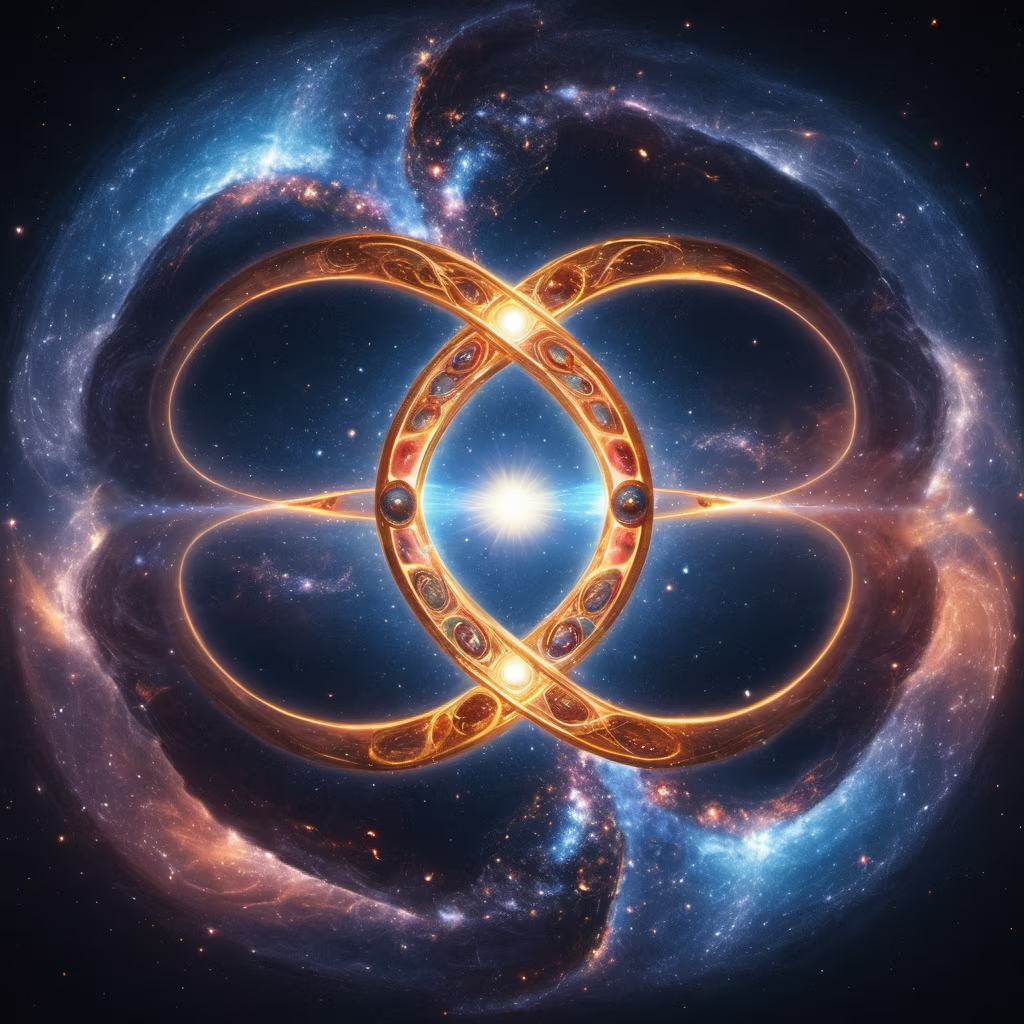


Prompt: in space a nebula worm hole to another planet, ultra realistic, ultra detail, scenic lighting style:Anime width:1344 height:768 aspect:16:9


Prompt: universe, dark color, space background, less details, undiscovered, infinite, never-ending, limitless, fear, stars, galaxy




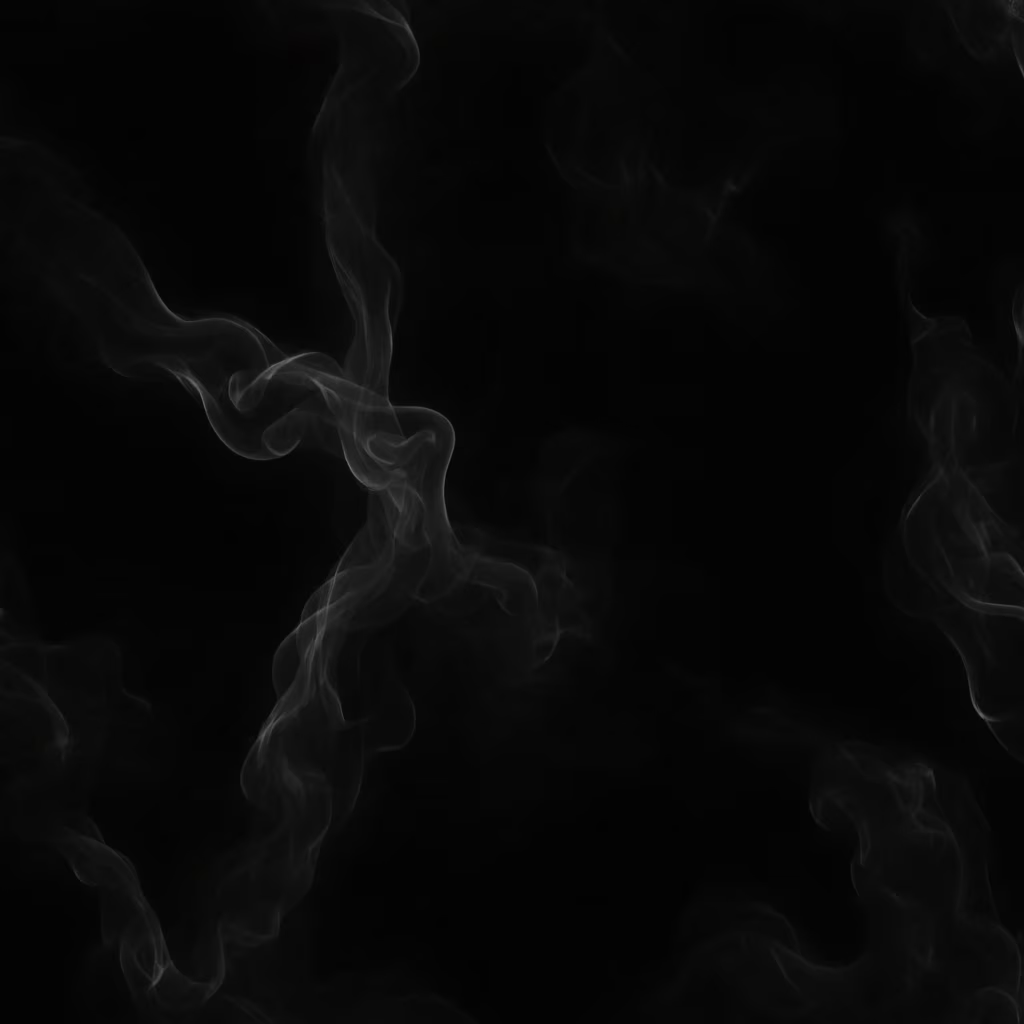

Prompt: matrix movie inspired terminal with falling chars image for wallpaper width:2560 height:1664 aspect:16:10 seed:22222222
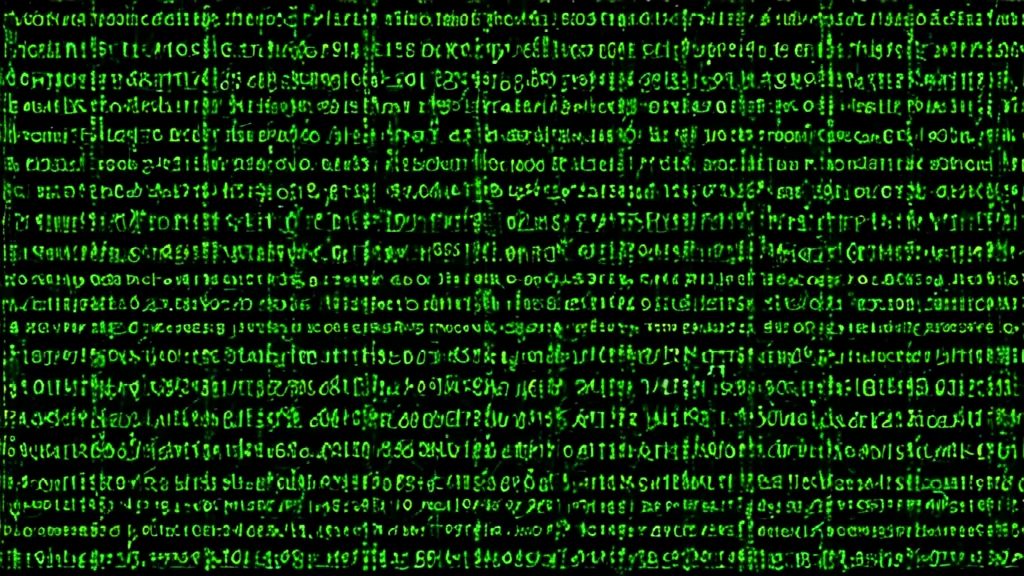





Prompt: Rocket launch ,Space exploration , Cosmic adventure , Sci-fi rocket , Anime style, 4K,computer wallpaper,16:9


Prompt: Rocket launch ,Space exploration , Cosmic adventure , Sci-fi rocket , Anime style, 4K,computer wallpaper,16:9


Prompt: Cinematic Opening shot of Epic Fantasy Movie, cinematic, color graded
Negative: human, person, man, woman
Style: Cinematic




Prompt: Dreaming for \u003c@!1183994759535149057\u003e... `/dream prompt:3d animated realistic attractive wallpaper solid charcol black background ultra realistic futuristic width:1536 height:640










Prompt: planet in space, 4k, raw, hd, best quality, sci-fi, future
Negative: drawing, sketch, cartoon, anime, painting, low quality, bad quality, normal quality