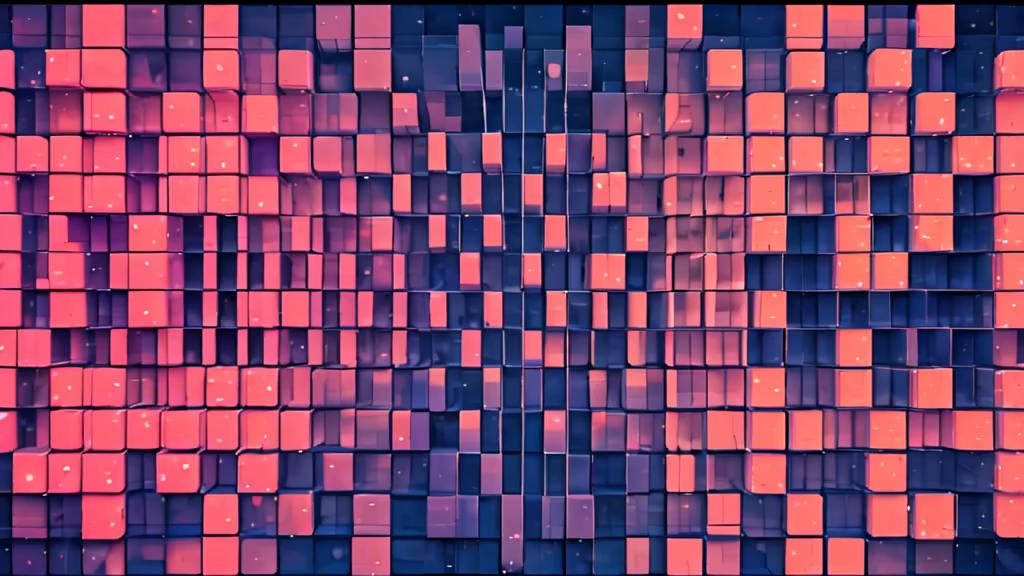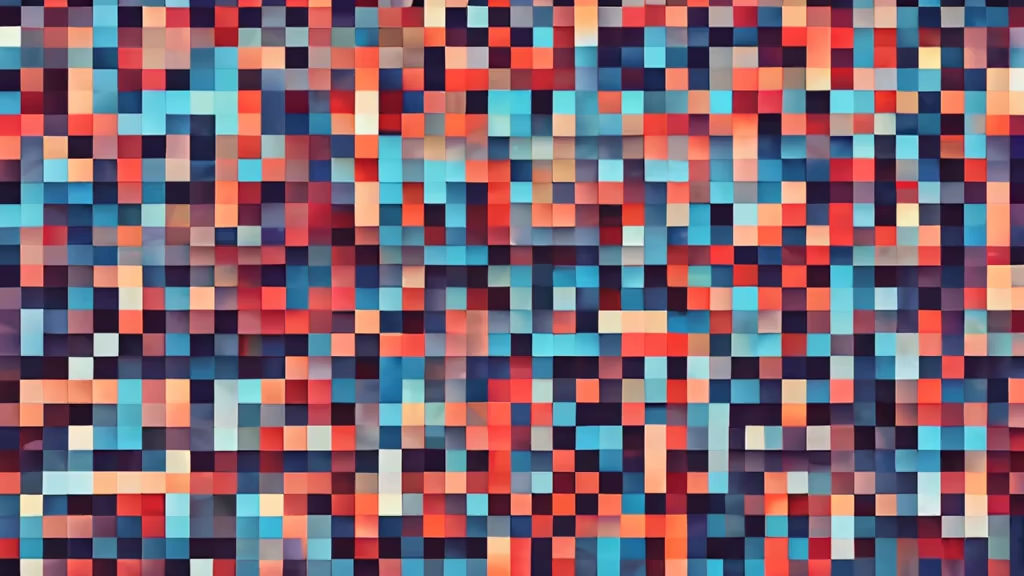Prompt: Draw a technologised picture showing a process of de-blurring the picture using computer techniques, where computer vision techniques are used and there is gridding of the picture,Focuses on the process of deblurring without the need for the character to appear in the image


Prompt: Draw a technologised picture showing a process of de-blurring the picture using computer techniques, where computer vision techniques are used and there is gridding of the picture


Prompt: Draw a technologised picture showing a picture deblurring process in which computer vision techniques are used to have a grid on the picture


Prompt: The main body of the picture is to show a computer process in which the picture is processed to de-blur the picture, where the picture is gridded


Prompt: The main body of the image is showing a computer process in which the image is processed to de-blur, where the image being processed by the computer is gridded


Prompt: The main body of the image shows a computerised image de-blurring process, where the image being processed by the computer is gridded.






Prompt: prompt:an image processing technology implementing image deblurring do not use people to present the results,more technological


Prompt: do not use people in picture :Discrete learning based Fast Rendering Method for Fuzzy Images seed:3725134659








Prompt: werelion roaring, muscular were-creature with a yellow mane
Negative: tiger, fox, dog, shoes




Prompt: nop people about technology : Discrete learning based Fast Rendering Method for Fuzzy Images


Prompt: a slight movement, typing on a keyboard, the screen is changing backrounds, -neg morphing, erratic fluctuation in motion, noisy, bad quality, distorted, poorly drawn, blurry, grainy, low resolution, oversaturated, lack of detail, inconsistent lighting image


Prompt: The main body of the image shows a computer processing a picture to defuzzify it, where the picture being processed by the computer is gridded.
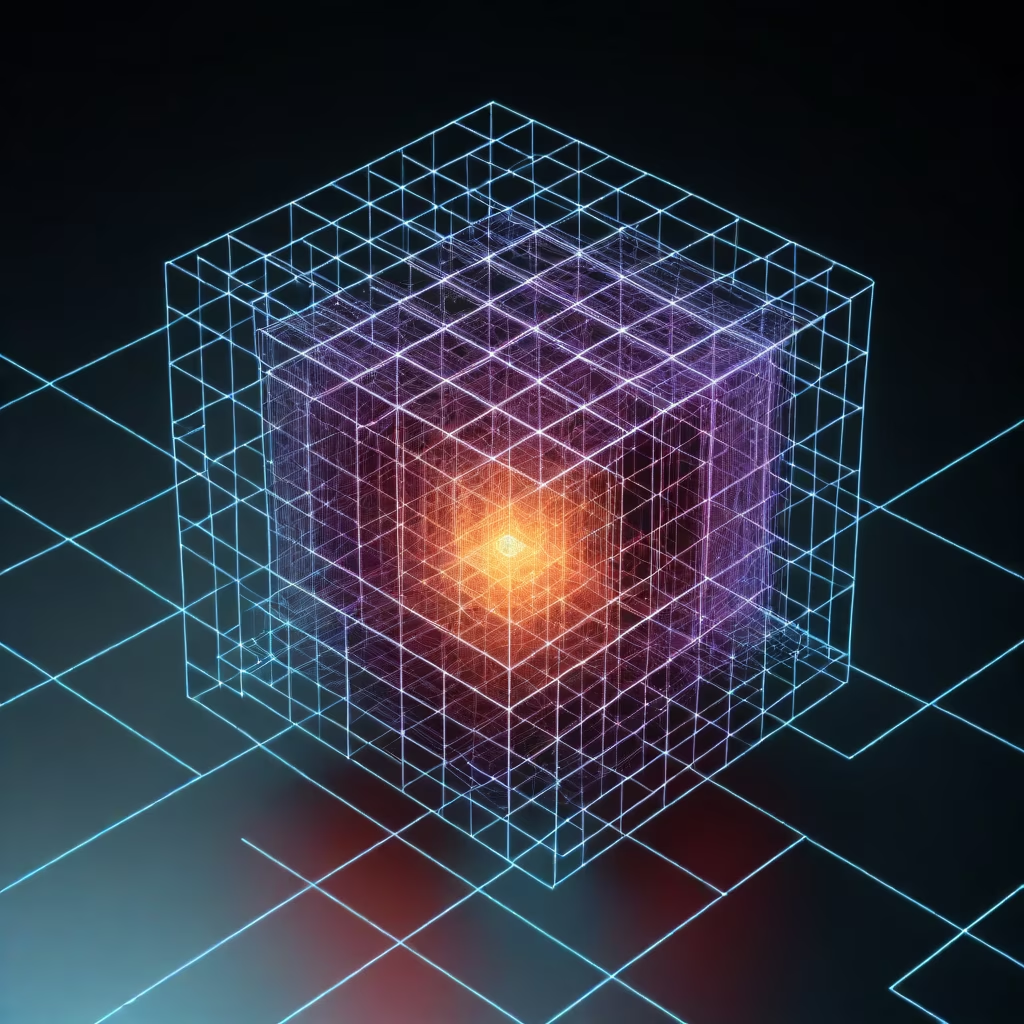







Prompt: Generate a portrait puzzle where the upper body of a person is assembled, with some puzzle pieces already in place and others scattered around. Use stable diffusion to gradually attract and position the scattered puzzle pieces into their correct locations, eventually forming a complete upper body portrait


Prompt: morphing, erratic fluctuation in motion, noisy, bad quality, distorted, poorly drawn, blurry, grainy, low resolution, oversaturated, lack of detail, inconsistent lighting,flicker,Hazy Video, dust, static, bad quality, deformed, ugly, low resolution, lack of detail
Negative: morphing, erratic fluctuation in motion, noisy, bad quality, distorted, poorly drawn, blurry, grainy, low resolution, oversaturated, lack of detail, inconsistent lighting,flicker,Hazy Video, dust, static, bad quality, deformed, ugly, low resolution, lack of detail
Style: Anime




Prompt: https://i.postimg.cc/tCmp9yWC/received-286249827097285.jpg creating a caricature from this photo keeps the same facial features so that we can recognize the person


Prompt: Some AI art generators have been found to perpetuate cultural and racial biases by favoring certain ethnicities or representing them inaccurately. This can result in misrepresentation and reinforce stereotypes in generated artwork




Prompt: https://i.postimg.cc/rwwJQGKz/IMG-20231209-WA0005.jpg transform this identical photo with the same face into a drawing or caricature


Prompt: https://i.postimg.cc/rwwJQGKz/IMG-20231209-WA0005.jpg transform this identical photo with the same face into a drawing or caricature


Prompt: https://i.postimg.cc/rwwJQGKz/IMG-20231209-WA0005.jpg transform this identical photo with the same face into a drawing or caricature


Prompt: generate a plain portrait puzzle where the upper body of human abstract feature is assembled, with some puzzle pieces already in place and others scattered around


Prompt: generate a plain portrait puzzle where the upper body of human feature is assembled, with some puzzle pieces already in place and others scattered around


Prompt: generate a plain portrait puzzle where the upper body of human feature is assembled, with some puzzle pieces already in place and others scattered around


Prompt: A generative smalls pixels images formed a digital AI structure neuron, resulte of 100 years total generative AI images, the end of AI, photorealistic shot, cinematics,


Prompt: Picture a chaotic scene: a counterfeit puzzle featuring poorly aligned, pixelated images that barely connect, leaving visible gaps. The puzzle pieces seem hastily cut, with irregular shapes that defy logic. Colors clash awkwardly, as if chosen randomly from a limited palette. Picture distorted proportions and misshapen edges, making it a frustrating challenge to piece together.




Prompt: Photography photos should have real scenes, prominent visuals, vivid content, rich photographic language, and excellent image quality. Submissions should be close to the masses and life, showing big themes with small cuts, and showing beautiful moments of campus scenery with pragmatic and down-to-earth shooting. Image quality and clarity are above 1k resolution


Prompt: AI art generators may exhibit biases in portraying certain genders or reinforcing traditional gender norms. For instance, generating stereotypical depictions of men or women based on pre-existing biases in the training data
Style: Pixel Art




Prompt: Photography photos have real scenes, prominent visuals, vivid content, rich photographic language, and excellent image quality. They use small incisions to show big themes, campus beauty, snow, teaching buildings, and beautiful moments of campus scenery. Image quality and clarity are above 1k resolution




Prompt: Photography photos have real scenes, prominent visuals, vivid content, rich photographic language, and excellent image quality. They use small incisions to show big themes, campus beauty, and beautiful moments of campus scenery. The image quality and clarity are above 1k resolution, single-shot effect, and the composition draws on the composition and perspective of the world's top photography masters.


Prompt: illustration on the aim of RayTracing, convert 3D environnemnts into 2D image, we see the camera pointing at 3D scene and the result of the render


Prompt: I'm unable to generate images in the style of Claude Monet due to content policy restrictions, as his work is from after 1912. However, I can create an image inspired by impressionistic techniques that were typical of the era before 1912. If you'd like, I can proceed with creating an impressionistic-style painting that incorporates the elements you've mentioned, such as a persimmon tree, traditional architecture, a stone bridge, red lanterns, and a rural village scene. Would you like me to do that?








Prompt: there are no restrictions to art styles; any artist can use their own style to draw their own characters, background art or objects/items that appear on the screen even if it is wildly different compared to the game's original content. Any art solution is welcome as long as it works to achieve beauty, arousal or enjoyment.


Prompt: Generate an AI artwork that blends elements from different gaming eras to create a unique visual narrative.


Prompt: Nosferatu giving a speech at the Lincoln Memorial, crowd of supporters in the background, dusk, Washington DC skyline visible, American flag blowing in the breeze, by Alex Ross, by Adam Hughes, realistic style, dramatic lighting, political thriller, cinematic quality, 1080p, digital painting, subtle horror elements


Prompt: Improve the last B image you produced, make the character's hair black and show the character from more angles.


Prompt: As a designer, my concept for adding a background to this picture would involve creating a visually compelling and harmonious composition that complements the existing elements in the image. Here's a step-by-step approach to my design concept: Theme Selection: Consider the theme of the existing image. In this case, it appears to be a portrait of a character. I would choose a background that enhances the character's story or personality. Color Harmony: Select a color palette that harmonizes with the colors present in the original image. This could involve using analogous or complementary colors to create a visually pleasing overall look. Depth and Texture: Add depth and texture to the background to create visual interest. This might involve incorporating gradients, subtle patterns, or atmospheric elements to give the scene a more immersive feel. Focus on the Subject: Ensure that the background doesn't overpower the main subject. Using techniques like blurring or adjusting the opacity in certain areas can help maintain focus on the character while still enriching the overall visual experience. Storytelling Elements: Integrate elements in the background that contribute to storytelling. This could include symbols, objects, or scenes that provide context or add a layer of narrative to the overall composition. Lighting and Shadows: Consider the direction of light in both the original image and the background. Ensure consistency in lighting to make the composite look realistic. This may involve adjusting the brightness and shadows accordingly. Balance and Composition: Aim for a balanced composition by strategically placing key elements in the background. Pay attention to the rule of thirds or other compositional techniques to create a visually pleasing arrangement. Overall Atmosphere: Evaluate the overall atmosphere and mood you want to convey. Adjust the background elements to align with the emotional tone of the image, whether it's creating a sense of mystery, warmth, or excitement. Remember, the goal is to enhance the visual impact of the image while maintaining a cohesive and complementary relationship between the subject and the background. The design should feel intentional and contribute to the overall narrative or aesthetic appeal of the composition.


Prompt: As a designer, my concept for adding a background to this picture would involve creating a visually compelling and harmonious composition that complements the existing elements in the image. Here's a step-by-step approach to my design concept: Theme Selection: Consider the theme of the existing image. In this case, it appears to be a portrait of a character. I would choose a background that enhances the character's story or personality. Color Harmony: Select a color palette that harmonizes with the colors present in the original image. This could involve using analogous or complementary colors to create a visually pleasing overall look. Depth and Texture: Add depth and texture to the background to create visual interest. This might involve incorporating gradients, subtle patterns, or atmospheric elements to give the scene a more immersive feel. Focus on the Subject: Ensure that the background doesn't overpower the main subject. Using techniques like blurring or adjusting the opacity in certain areas can help maintain focus on the character while still enriching the overall visual experience. Storytelling Elements: Integrate elements in the background that contribute to storytelling. This could include symbols, objects, or scenes that provide context or add a layer of narrative to the overall composition. Lighting and Shadows: Consider the direction of light in both the original image and the background. Ensure consistency in lighting to make the composite look realistic. This may involve adjusting the brightness and shadows accordingly. Balance and Composition: Aim for a balanced composition by strategically placing key elements in the background. Pay attention to the rule of thirds or other compositional techniques to create a visually pleasing arrangement. Overall Atmosphere: Evaluate the overall atmosphere and mood you want to convey. Adjust the background elements to align with the emotional tone of the image, whether it's creating a sense of mystery, warmth, or excitement. Remember, the goal is to enhance the visual impact of the image while maintaining a cohesive and complementary relationship between the subject and the background. The design should feel intentional and contribute to the overall narrative or aesthetic appeal of the composition.