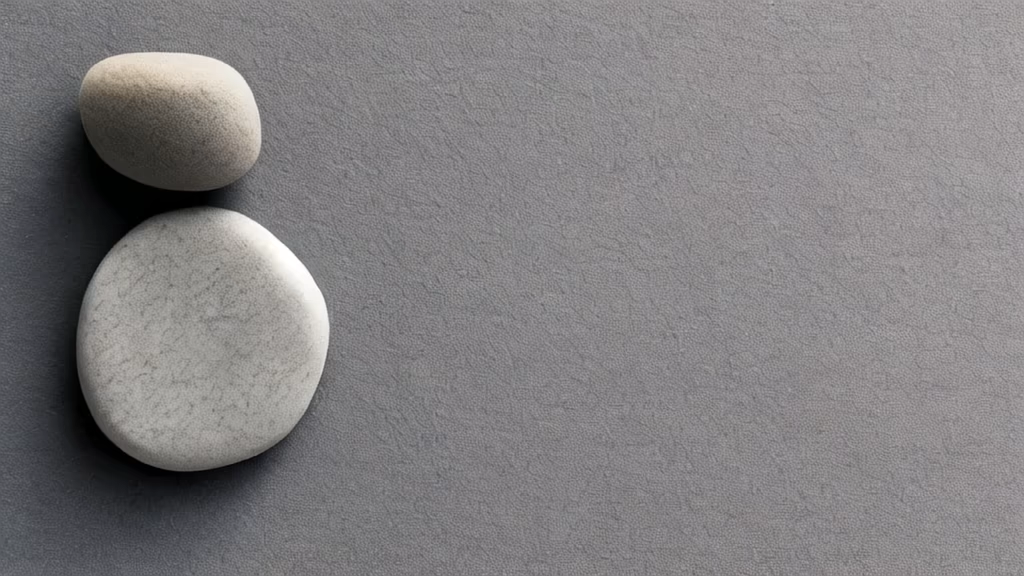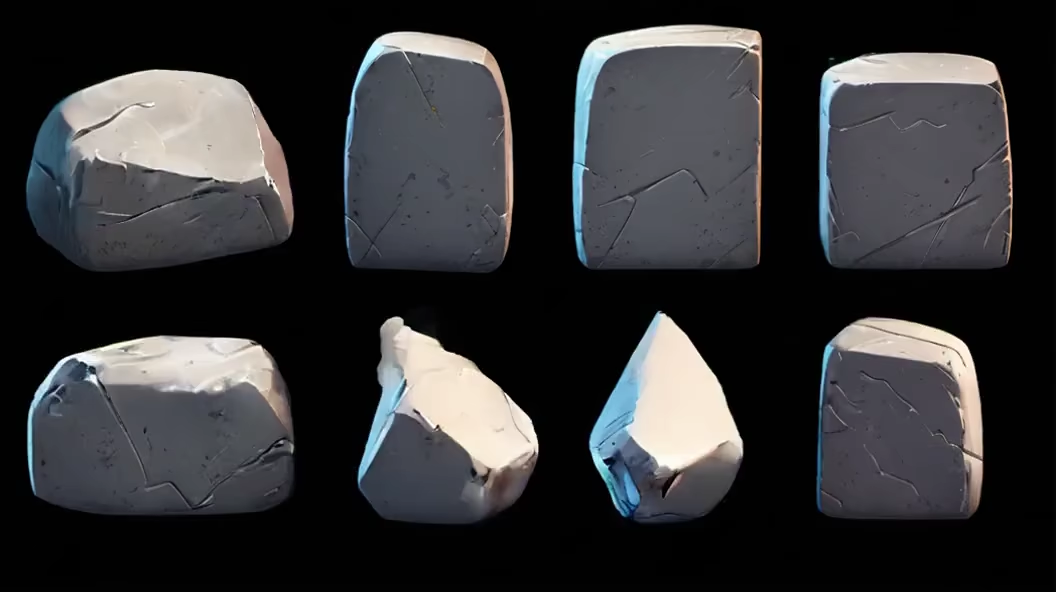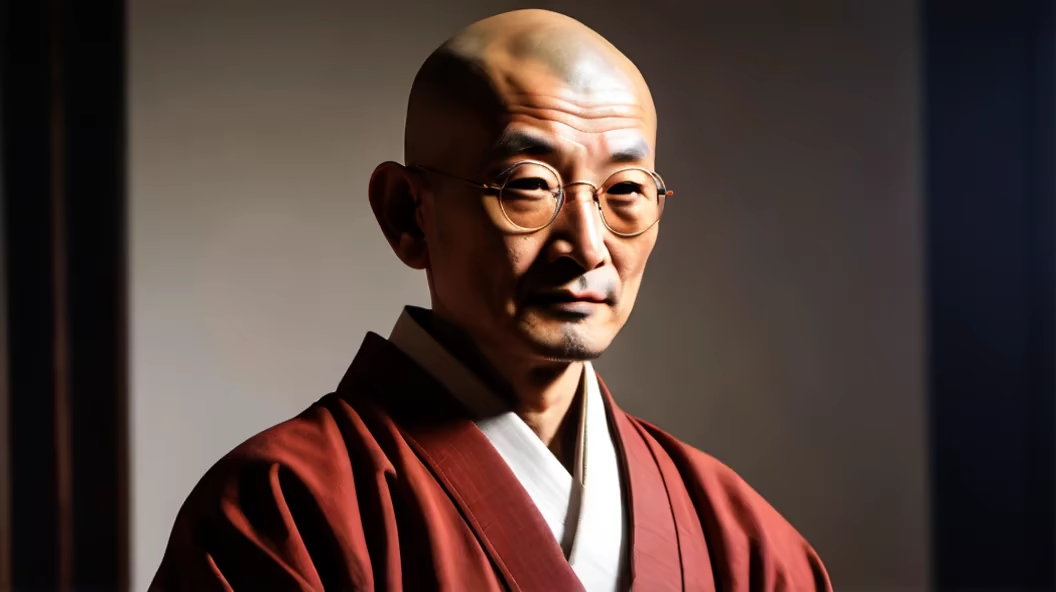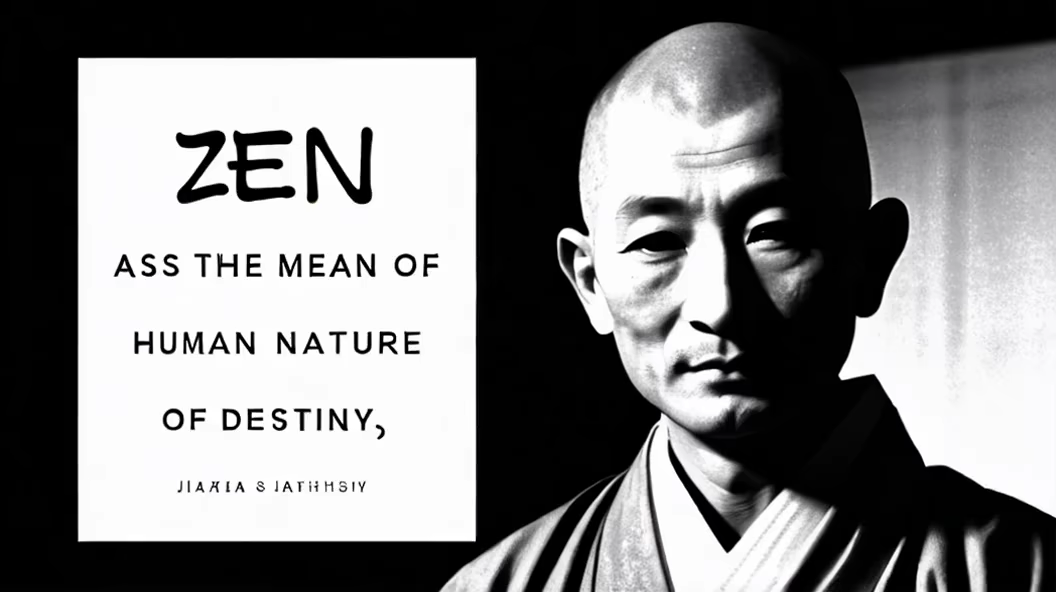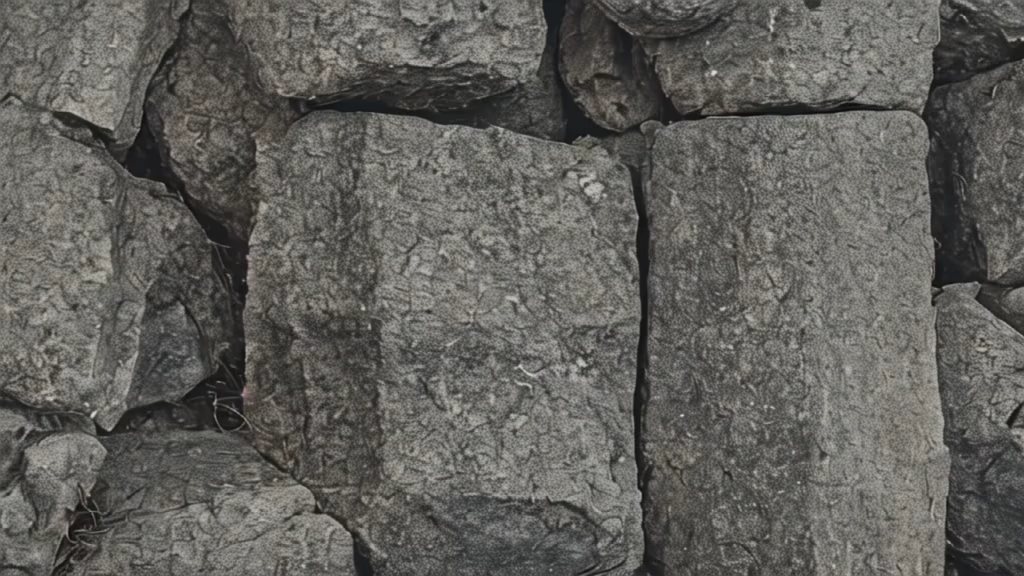Prompt: a pile of rocks sitting on top of a body of water, serene environment, zen natural background, zen temple background, nature wallpaper, peaceful environment, hd wallpaper, zen garden, hd nature photography, powerful zen composition, zen feeling, beautiful scene, zen meditation, vibrant nature, nature photography 4k, quiet and serene atmosphere, vibrant setting, image in center, serene scene




Prompt: a minimalist composition of stacked stones, balanced proportions, harmony and tranquility, in a simple space


Prompt: Creating a photorealistic image that captures the essence of \"Zen\" can be a rewarding artistic endeavor. Zen, which is deeply rooted in Buddhist philosophy, emphasizes simplicity, naturalness, and a sense of tranquility. To visualize this concept, you would typically want to focus on natural elements, minimalist design, and a peaceful ambiance. Here is a step-by-step guide to help you create a photorealistic Zen-themed image: Choose Your Main Subject: Consider subjects that evoke calmness and serenity, such as a Zen garden, a simple still life with a bonsai tree, or smooth stones in sand. Select a Color Palette: Stick to muted, earthy tones like soft greens, warm browns, and grays to reinforce a natural and calming aesthetic. Plan the Composition: Aim for a balanced and harmonious composition. Use the rule of thirds to position key elements. Leave plenty of negative space to enhance the Zen concept of ma (negative space), which emphasizes the things that aren't there as much as the things that are. Set the Lighting: Soft, diffused lighting can help to create a serene mood. Consider the time of day that best reflects the peace of Zen, like early morning or dusk. Incorporate Texture: Detailing with texture such as raked sand patterns or the bark of a bonsai tree will add to the realism. Add Simplistic Elements: Elements like a single leaf or pebble can symbolize the Zen principle of kanso (simplicity). Focus on Detail and Realism: Pay attention to small details like shadows, reflections, and textures to enhance the photorealistic quality. Post-Processing: Use photo editing software to fine-tune colors, contrast, and saturation, and to ensure a natural look is maintained. Review and Reflect: Look at the image as a whole and consider if it truly conveys a sense of Zen. It should inspire a viewer to feel more mindful, present, and at peace.














Prompt: young adult femal with black hair over the shoulder , big brown eyes , a bit sleepy , sharp dark eyebrows, small mole on the side of the lip ,


Prompt: wide angle, Night Winter scene, A young man in a dark blue baseball cap, black leather jacket and backpack going up at the airplane trap, shot on Canon EOS 5D Mark IV
Negative: ugly, bad face
Style: Cinematic


Prompt: Creating a photorealistic image that captures the essence of \"Zen\" can be a rewarding artistic endeavor. Zen, which is deeply rooted in Buddhist philosophy, emphasizes simplicity, naturalness, and a sense of tranquility. To visualize this concept, you would typically want to focus on natural elements, minimalist design, and a peaceful ambiance. Here is a step-by-step guide to help you create a photorealistic Zen-themed image: Choose Your Main Subject: Consider subjects that evoke calmness and serenity, such as a Zen garden, a simple still life with a bonsai tree, or smooth stones in sand. Select a Color Palette: Stick to muted, earthy tones like soft greens, warm browns, and grays to reinforce a natural and calming aesthetic. Plan the Composition: Aim for a balanced and harmonious composition. Use the rule of thirds to position key elements. Leave plenty of negative space to enhance the Zen concept of ma (negative space), which emphasizes the things that aren't there as much as the things that are. Set the Lighting: Soft, diffused lighting can help to create a serene mood. Consider the time of day that best reflects the peace of Zen, like early morning or dusk. Incorporate Texture: Detailing with texture such as raked sand patterns or the bark of a bonsai tree will add to the realism. Add Simplistic Elements: Elements like a single leaf or pebble can symbolize the Zen principle of kanso (simplicity). Focus on Detail and Realism: Pay attention to small details like shadows, reflections, and textures to enhance the photorealistic quality. Post-Processing: Use photo editing software to fine-tune colors, contrast, and saturation, and to ensure a natural look is maintained. Review and Reflect: Look at the image as a whole and consider if it truly conveys a sense of Zen. It should inspire a viewer to feel more mindful, present, and at peace.
Style: Photographic


Prompt: Creating a photorealistic image that captures the essence of \"Zen\" can be a rewarding artistic endeavor. Zen, which is deeply rooted in Buddhist philosophy, emphasizes simplicity, naturalness, and a sense of tranquility. To visualize this concept, you would typically want to focus on natural elements, minimalist design, and a peaceful ambiance. Here is a step-by-step guide to help you create a photorealistic Zen-themed image: Choose Your Main Subject: Consider subjects that evoke calmness and serenity, such as a Zen garden, a simple still life with a bonsai tree, or smooth stones in sand. Select a Color Palette: Stick to muted, earthy tones like soft greens, warm browns, and grays to reinforce a natural and calming aesthetic. Plan the Composition: Aim for a balanced and harmonious composition. Use the rule of thirds to position key elements. Leave plenty of negative space to enhance the Zen concept of ma (negative space), which emphasizes the things that aren't there as much as the things that are. Set the Lighting: Soft, diffused lighting can help to create a serene mood. Consider the time of day that best reflects the peace of Zen, like early morning or dusk. Incorporate Texture: Detailing with texture such as raked sand patterns or the bark of a bonsai tree will add to the realism. Add Simplistic Elements: Elements like a single leaf or pebble can symbolize the Zen principle of kanso (simplicity). Focus on Detail and Realism: Pay attention to small details like shadows, reflections, and textures to enhance the photorealistic quality. Post-Processing: Use photo editing software to fine-tune colors, contrast, and saturation, and to ensure a natural look is maintained. Review and Reflect: Look at the image as a whole and consider if it truly conveys a sense of Zen. It should inspire a viewer to feel more mindful, present, and at peace.
Style: Photographic