Prompt: 1. Basic Information: Full Name: Gaurav Suthar Profession: Anchor Contact Information: [Provide your phone number, email, and any other relevant contact details] 2. Design Style: Overall Design: Elegant and professional, with a touch of modern aesthetics. Color Scheme: [Specify your preferred color scheme or leave it to the AI's creativity] Font Style: [Specify your preferred font style or leave it to the AI's creativity] Mood/Emotion: Inviting, dynamic, and approachable. 3. Imagery/Graphic Elements: Incorporate microphone or anchor-related icons for a thematic touch. Use abstract shapes or patterns that complement the design style. Include a subtle background image or texture if desired. 4. Layout: Emphasize the name prominently, ensuring readability. Ensure that contact information is clearly visible but not overpowering. Divide the card into sections for different details (e.g., Name, Title, Contact). 5. Additional Text Elements: Tagline: [If you have a tagline, provide it; otherwise, ask the AI to suggest one] Social Media Handles: If applicable, include icons/handles for relevant social media platforms. 6. Logo (if applicable): If you have a personal or professional logo, specify its placement and size. 7. Inspiration: Reference any existing designs or styles you like for inspiration. Mention any specific elements or features you'd like to see in the design. 8. Special Requests: If there are any specific elements or details you want to highlight, mention them explicitly. 9. Output Format: Specify the preferred file format for the final design (e.g., JPEG, PNG, PDF). 10. Revision/Refinement: Request the AI to provide options or allow for revisions to fine-tune the design.
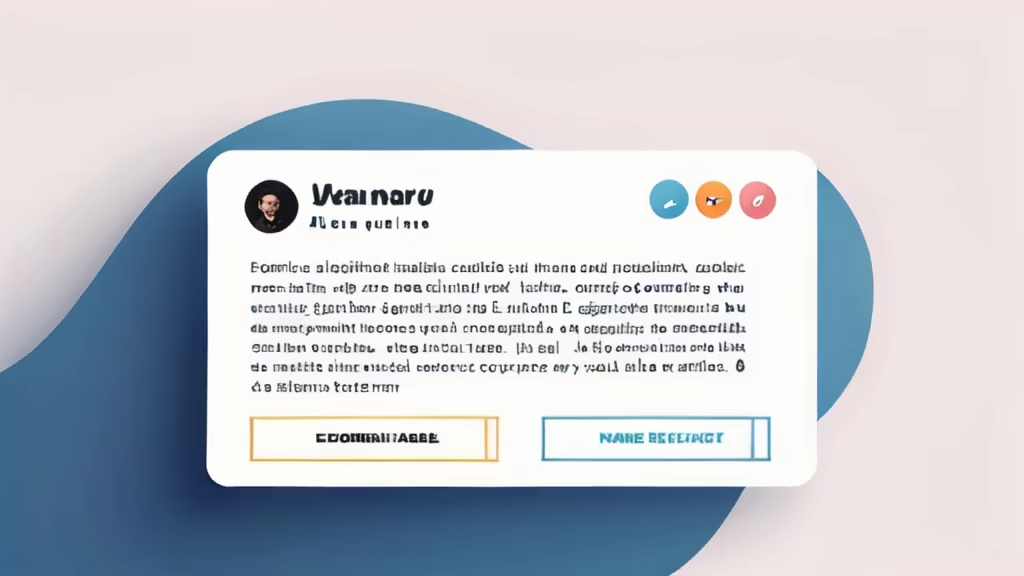



Prompt: a blue jacket with side pockets with and on front pocket having a locket keychain, on the right side it is having a curved shape and work should be embroider, on the downside it should have staight lines.


Prompt: 1. Basic Information: Full Name: Gaurav Suthar Profession: Anchor Contact Information: [Provide your phone number, email, and any other relevant contact details] 2. Design Style: Overall Design: Elegant and professional, with a touch of modern aesthetics. Color Scheme: [Specify your preferred color scheme or leave it to the AI's creativity] Font Style: [Specify your preferred font style or leave it to the AI's creativity] Mood/Emotion: Inviting, dynamic, and approachable. 3. Imagery/Graphic Elements: Incorporate microphone or anchor-related icons for a thematic touch. Use abstract shapes or patterns that complement the design style. Include a subtle background image or texture if desired. 4. Layout: Emphasize the name prominently, ensuring readability. Ensure that contact information is clearly visible but not overpowering. Divide the card into sections for different details (e.g., Name, Title, Contact). 5. Additional Text Elements: Tagline: [If you have a tagline, provide it; otherwise, ask the AI to suggest one] Social Media Handles: If applicable, include icons/handles for relevant social media platforms. 6. Logo (if applicable): If you have a personal or professional logo, specify its placement and size. 7. Inspiration: Reference any existing designs or styles you like for inspiration. Mention any specific elements or features you'd like to see in the design. 8. Special Requests: If there are any specific elements or details you want to highlight, mention them explicitly. 9. Output Format: Specify the preferred file format for the final design (e.g., JPEG, PNG, PDF). 10. Revision/Refinement: Request the AI to provide options or allow for revisions to fine-tune the design.

